Create a Coin on Aptos using Move.
Introduction
⚠️ Please note that this is for reference of coin standard only and not meant to be used in production.
Aptos is a layer 1 protocol that can provide very high throughput for your DAPPs, It can offer a max TPS of 160K (courtesy of block-STM) and a block time of 300ms. It was previously known as Libra, Diem. It uses Move as its programming language to write contracts. Move is a DSL based on rust just like sway on fuel.
Installation
To install Aptos cli : https://aptos.dev/cli-tools/aptos-cli-tool/install-aptos-cli#download-precompiled-binary
To install move and move-analyzer: https://github.com/move-language/move/tree/main/language/documentation/tutorial#Step0
If you want to get a gist of how Coin standard is defined in Aptos, follow this tutorial https://github.com/move-language/move/tree/main/language/documentation/tutorial.
Creating a new move project.
Create a new folder and then create a new move project using Aptos cli.
mkdir move_coin
cd move_coin
aptos move init --name move_coin
Writing module
Import the necessary modules that we'll use to write the module and define some error codes that we will use.
...
use std::signer;
use std::string;
use aptos_framework::coin;
const ENOT_ADMIN: u64 = 0;
const E_ALREADY_HAS_CAPABILITY: u64 = 1;
const E_DONT_HAVE_CAPABILITY: u64 = 2;
...
Let's define the resources for the coin and Coin capability the account that owns the capability resource will have access to call mint and burn functions which are going to be @admin in our case.
struct CoinCapabilities has key {
mint_cap: coin::MintCapability<DogeCoin>,
burn_cap: coin::BurnCapability<DogeCoin>,
freeze_cap: coin::FreezeCapability<DogeCoin>
}
Note that addresses with
@front of them are named addresses defined in the Move.toml file.
This is how Move.toml looks like for this example.
[package]
name = 'coin'
version = '1.0.0'
upgrade_policy = "compatible"
[dependencies.AptosFramework]
git = 'https://github.com/aptos-labs/aptos-core.git'
rev = 'main'
subdir = 'aptos-move/framework/aptos-framework'
[addresses]
coin = "0x3"
admin = "0x3"
# admin = "YOU_ADDRESS_GOES_HERE"
# coin = "YOU_ADDRESS_GOES_HERE"
Note:
upgrade_policy = "compatible"allows us to upgrade the contract after it's deployed. To learn more about the upgradablity take a look at this page https://aptos.dev/guides/move-guides/upgrading-move-code
When you want to deploy/publish the move modules we'll uncomment the actual admin and coin addresses.
Let's write some helper functions that we'll need throughout the module.
...
public fun is_admin(addr: address) {
assert!(addr == @admin, ENOT_ADMIN);
}
public fun have_coin_capabilities(addr: address) {
assert!(exists<CoinCapabilities>(addr), E_DONT_HAVE_CAPABILITY);
}
public fun not_have_coin_capabilities(addr: address) {
assert!(!exists<CoinCapabilities>(addr), E_ALREADY_HAS_CAPABILITY);
}
...
These functions are self-explanatory, is_admin checks if the passed address is admin or not, have_coin_capabilities if the address has the CoinCapabilities resource and not_have_coin_capabilities checks the opposite of that.
Let's write a module constructor which will only be executed once during the deployment of the module. (Remember that aptos only have a maximum decimal of 8 if you type 18 you can´t mint more than about 10 tokens)
...
fun init_module(account: &signer) {
let account_addr = signer::address_of(account);
is_admin(account_addr);
not_have_coin_capabilities(account_addr);
let (burn_cap, freeze_cap, mint_cap) = coin::initialize<DogeCoin>(
account,
string::utf8(b"Doge Coin"),
string::utf8(b"DOGE"),
8,
true
);
move_to(account, CoinCapabilities {mint_cap, burn_cap, freeze_cap});
...
If you want to have a fixed supply.
Remove mint_cap from the resource.
struct CoinCapabilities has key {
burn_cap: coin::BurnCapability<DogeCoin>,
freeze_cap: coin::FreezeCapability<DogeCoin>
}
Then destroy mint cap after minting the supply.
fun init_module(account: &signer) {
let account_addr = signer::address_of(account);
is_admin(account_addr);
not_have_coin_capabilities(account_addr);
let (burn_cap, freeze_cap, mint_cap) = coin::initialize<DogeCoin>(
account,
string::utf8(b"Doge Coin"),
string::utf8(b"DOGE"),
8,
true
);
coin::mint<DogeCoin>(account_addr, mint_cap);
coin::destroy_mint_cap<DogeCoin>(mint_cap);
move_to(account, CoinCapabilities {burn_cap, freeze_cap});
}
It makes sure that the account is admin, initializes a coin and moves the CoinCapability resource to the account which is @admin.
Let's write an entry function to register CoinInfo and CoinStore to a particular address.
...
public entry fun register(account: &signer) {
coin::register<DogeCoin>(account);
}
...
Neat and simple. Let's move to the next step which allows the admin to mint some tokens to an address.
...
public entry fun mint(account: &signer, user: address, amount: u64) acquires CoinCapabilities {
let account_addr = signer::address_of(account);
is_admin(account_addr);
have_coin_capabilities(account_addr);
let mint_cap = &borrow_global<CoinCapabilities>(account_addr).mint_cap;
let coins = coin::mint<DogeCoin>(amount, mint_cap);
coin::deposit<DogeCoin>(user, coins);
}
...
Similarly let's write a function that will allow anyone to burn tokens, feel free to skip it if you don't want this feature.
...
public entry fun burn(account: &signer, amount: u64) acquires CoinCapabilities {
// Withdraw from the user.
let coins = coin::withdraw<DogeCoin>(account, amount);
let burn_cap = &borrow_global<CoinCapabilities>(@admin).burn_cap;
coin::burn<DogeCoin>(coins, burn_cap);
}
...
Boom, we're done with a bit of move code, this is what the complete module looks like. (Remember that aptos only have a maximum decimal of 8 if you type 18 you can´t mint more than about 10 tokens)
module coin::dogecoinV2 {
use std::signer;
use std::string;
use aptos_framework::coin;
const ENOT_ADMIN: u64 = 0;
const E_ALREADY_HAS_CAPABILITY: u64 = 1;
const E_DONT_HAVE_CAPABILITY: u64 = 2;
struct DogeCoin has key {}
struct CoinCapabilities has key {
mint_cap: coin::MintCapability<DogeCoin>,
burn_cap: coin::BurnCapability<DogeCoin>,
freeze_cap: coin::FreezeCapability<DogeCoin>
}
public fun is_admin(addr: address) {
assert!(addr == @admin, ENOT_ADMIN);
}
public fun have_coin_capabilities(addr: address) {
assert!(exists<CoinCapabilities>(addr), E_DONT_HAVE_CAPABILITY);
}
public fun not_have_coin_capabilities(addr: address) {
assert!(!exists<CoinCapabilities>(addr), E_ALREADY_HAS_CAPABILITY);
}
fun init_module(account: &signer) {
let account_addr = signer::address_of(account);
is_admin(account_addr);
not_have_coin_capabilities(account_addr);
let (burn_cap, freeze_cap, mint_cap) = coin::initialize<DogeCoin>(
account,
string::utf8(b"Doge Coin"),
string::utf8(b"DOGE"),
8,
true
);
move_to(account, CoinCapabilities {mint_cap, burn_cap, freeze_cap});
}
public entry fun mint(account: &signer, user: address, amount: u64) acquires CoinCapabilities {
let account_addr = signer::address_of(account);
is_admin(account_addr);
have_coin_capabilities(account_addr);
let mint_cap = &borrow_global<CoinCapabilities>(account_addr).mint_cap;
let coins = coin::mint<DogeCoin>(amount, mint_cap);
coin::deposit<DogeCoin>(user, coins);
}
public entry fun register(account: &signer) {
coin::register<DogeCoin>(account);
}
public entry fun burn(account: &signer, amount: u64) acquires CoinCapabilities {
// Withdraw from the user.
let coins = coin::withdraw<DogeCoin>(account, amount);
let burn_cap = &borrow_global<CoinCapabilities>(@admin).burn_cap;
coin::burn<DogeCoin>(coins, burn_cap);
}
}
If you want to freeze a user's coinstore.
We can freeze a user which will restrict him to interact with his coin, to implement this add these entry functions.
public entry fun freeze_user(account: &signer, user: address) acquires CoinCapabilities {
let account_addr = signer::address_of(account);
is_admin(account_addr);
have_coin_capabilities(account_addr);
let freeze_cap = &borrow_global<CoinCapabilities>(@admin).freeze_cap;
coin::freeze_coin_store<DogeCoin>(user, freeze_cap);
}
public entry fun unfreeze_user(account: &signer, user: address) acquires CoinCapabilities {
let account_addr = signer::address_of(account);
is_admin(account_addr);
have_coin_capabilities(account_addr);
let freeze_cap = &borrow_global<CoinCapabilities>(@admin).freeze_cap;
coin::unfreeze_coin_store<DogeCoin>(user, freeze_cap);
}
Publishing the module.
To deploy the module, first type this command to generate an address that we can use to deploy using Aptos cli.
aptos init
And airdrop some tokens from the faucet for gas fee.
aptos account fund-with-faucet --account default
Now you'll get the info about the address at the location .aptos/config.yaml in your root directory of the project, copy the address from it and paste it into the [addresses]section ofMove.toml`.
[package]
name = 'coin'
version = '1.0.0'
upgrade_policy = "compatible"
[dependencies.AptosFramework]
git = 'https://github.com/aptos-labs/aptos-core.git'
rev = 'main'
subdir = 'aptos-move/framework/aptos-framework'
[addresses]
admin = "0xb921408807cd2c075b63d6ea867485d4dc3e71e04ae3f4b86e8e328c73e10972"
coin = "0xb921408807cd2c075b63d6ea867485d4dc3e71e04ae3f4b86e8e328c73e10972"
Make sure to replace
0xb921408807cd2c075b63d6ea867485d4dc3e71e04ae3f4b86e8e328c73e10972with your own address.
To publish the module type the following command.
aptos move publish
If you face some issue with gas use this flag
--max-gas 10000.
Now you'll get info about the transaction, in my case it was.
{
"Result": {
"transaction_hash": "0x16d355b37133cc5a356d41976d15a167807ee7f3c7c4c1b49af114565f803942",
"gas_used": 8216,
"gas_unit_price": 100,
"sender": "b921408807cd2c075b63d6ea867485d4dc3e71e04ae3f4b86e8e328c73e10972",
"sequence_number": 0,
"success": true,
"timestamp_us": 1666448024207169,
"version": 20220068,
"vm_status": "Executed successfully"
}
}
You can see that the sender is the account that we've generated using aptos init. You can take a look at the transaction hash in the block explorer of the Aptos network to know more about the transaction.
To interact with the functions without writing a lot of client-side code, you can use this site that allows you to connect to your wallet and call any entry function from a module.
Import the account that you created from the cli by importing its private key from the path .aptos/config.yaml and then connect the wallet to this site.
Use the following information, and make sure to replace my account with your account.
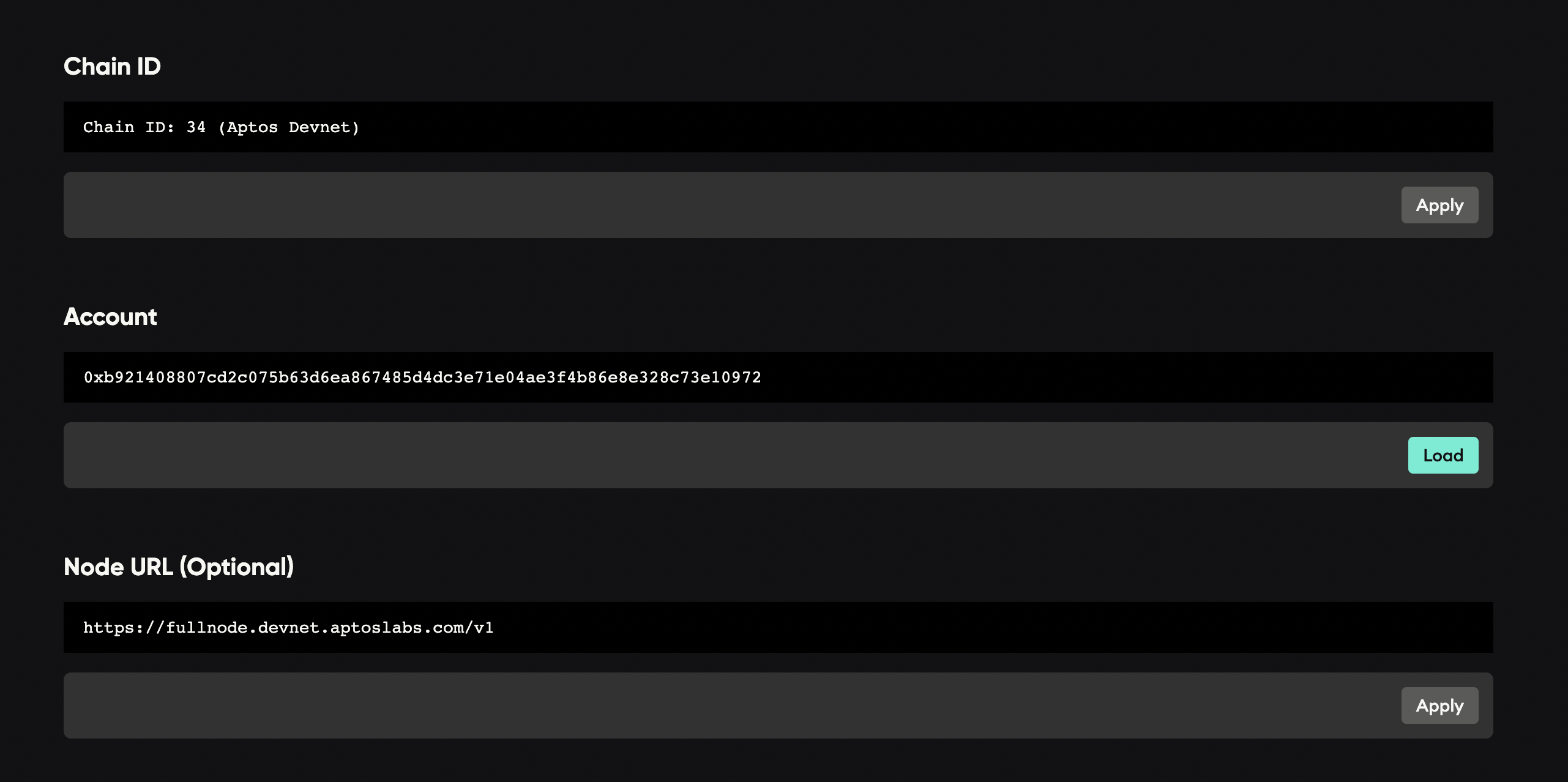
Call the register method first and then mint some coins into your wallet.
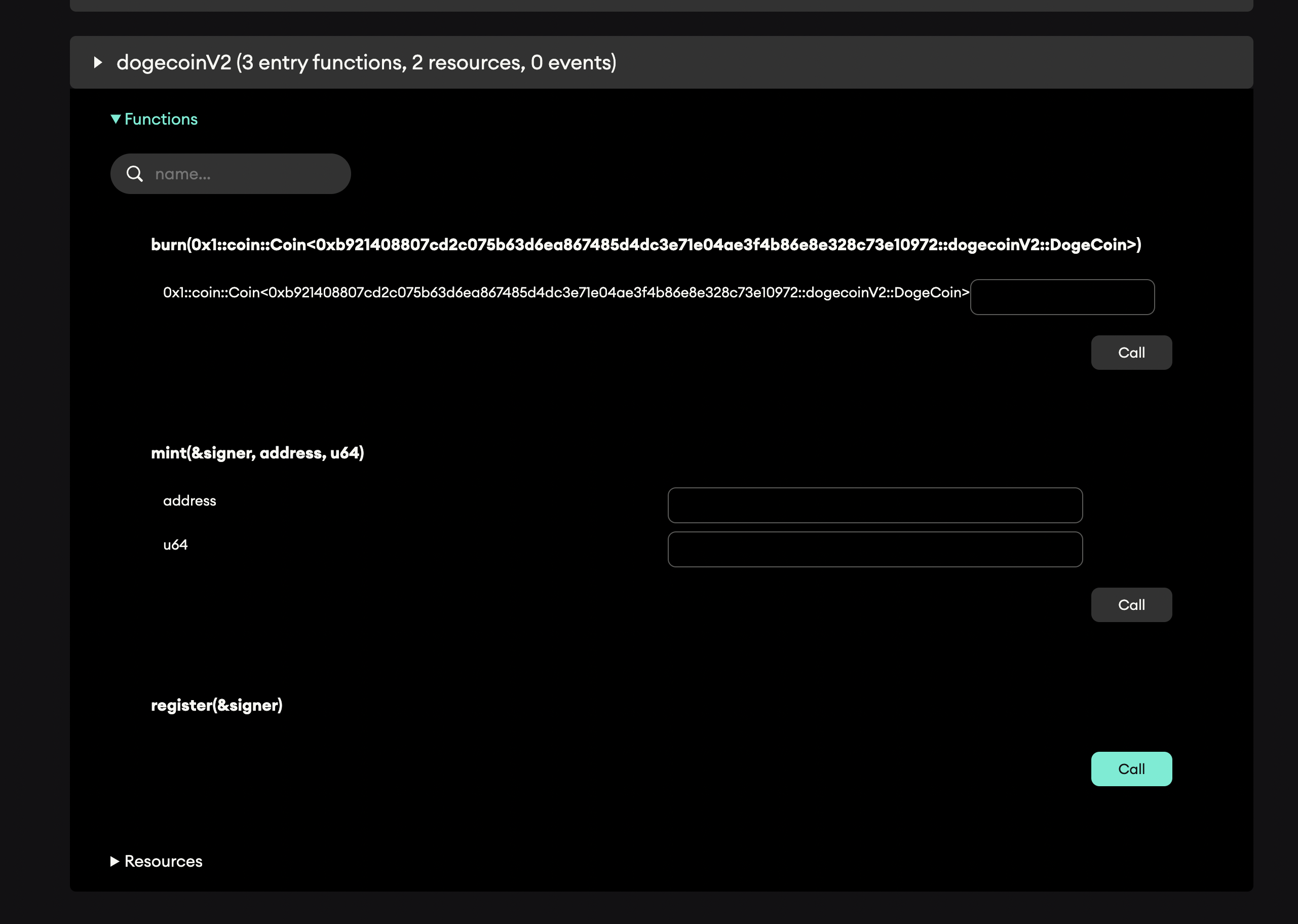
To mint fill in your address and the amount, you want to mint and sign the transaction. You can see from the transaction info that you'll be credited with 0.1 DOGE.
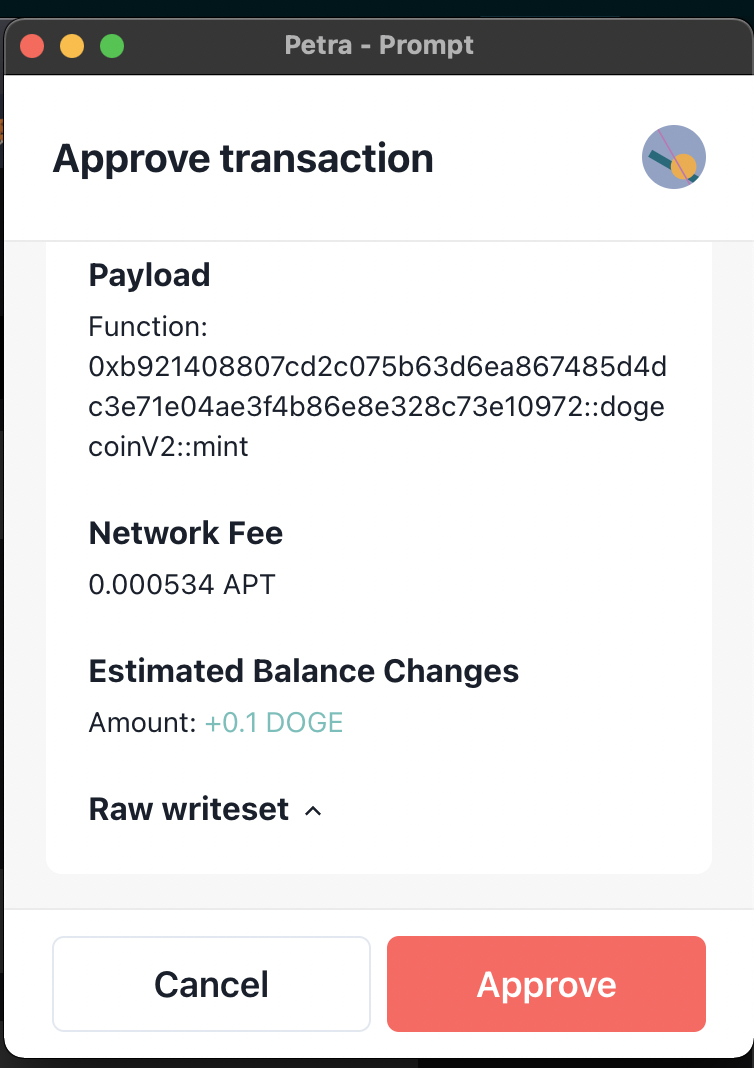
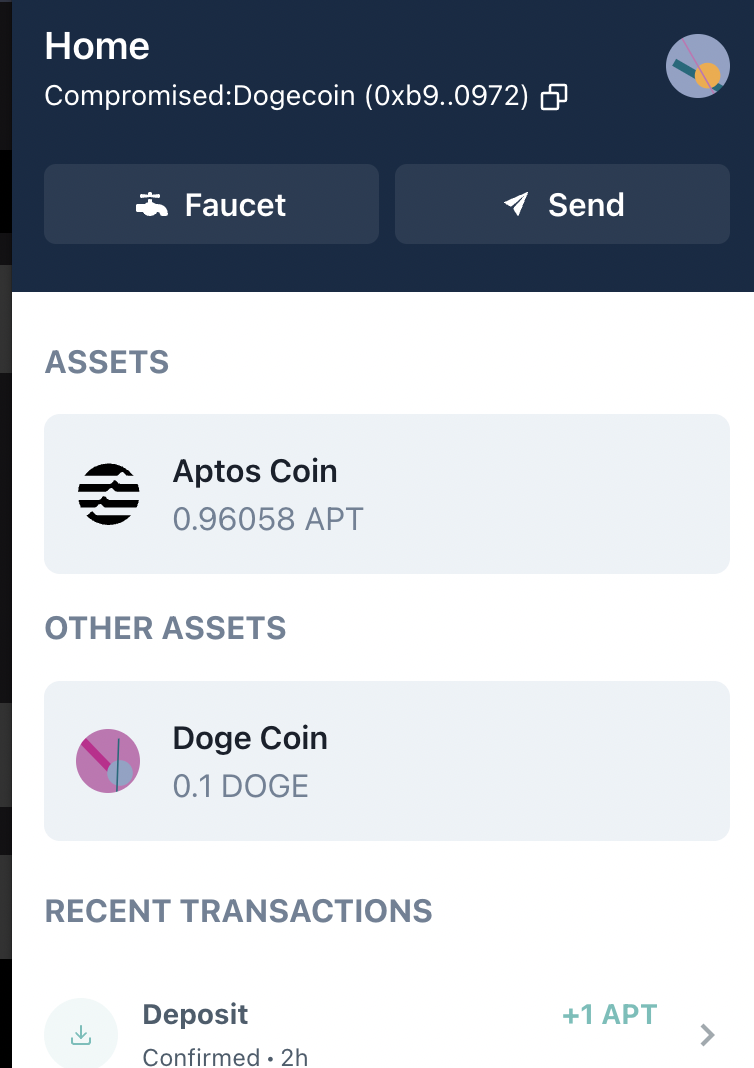
To verify the module type the following command.
aptos move publish